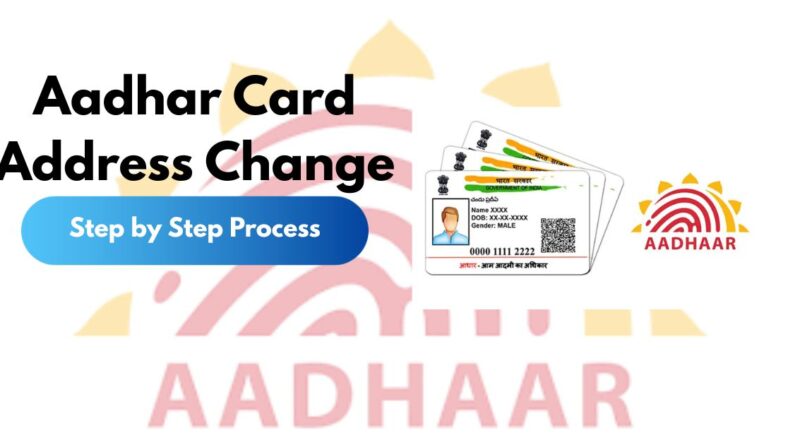How to Update Aadhaar Card Address Online: Step-by-Step Process, Documents Required, Status
Need to update the address on your Aadhaar card? The good news is you no longer have to visit an Aadhaar center and wait in long queues. You can now complete your Aadhaar address update online, right from the comfort of your home.
The entire process is quick, simple, and secure. To get started, all you need are two essential things:
- Your mobile number must be registered with your Aadhaar card to receive the OTP for login.
- A clear scanned copy of a valid address proof document.
If you have these two things ready, you can update your address in just a few minutes. This guide will walk you through every step.

How to Update Your Aadhaar Address Online: A Step-by-Step Guide
Step 1: Go to the official myAadhaar portal at https://myaadhaar.uidai.gov.in/.
Step 2: Log in using your 12-digit Aadhaar number and the OTP sent to your registered mobile.
Step 3: On your dashboard, find the “Online Update Services” section and click on ‘Update Aadhaar Online’.
Step 4: Select ‘Address’ as the information you want to update and click ‘Proceed to Update Aadhaar’.
Step 5: Carefully enter your complete new address in the provided fields and check for errors.
Step 6: Upload a clear scan or photo of your valid Proof of Address document (under 2 MB).
Step 7: Pay the non-refundable fee of ₹50 online through the secure payment gateway.
Step 8: Download and save the acknowledgement slip, which contains your Service Request Number (SRN).
List of Documents Required for Address Change
You need to upload a scanned copy of any one of the following documents as your Proof of Address (PoA). Ensure your name and the new address are clearly visible on the document.
- Passport
- Voter ID Card / E-Voter ID Card
- Driving License
- Bank Account Statement or Passbook (not older than 3 months)
- Post Office Account Statement or Passbook (not older than 3 months)
- Ration Card
- Electricity Bill (not older than 3 months)
- Water Bill (not older than 3 months)
- Telephone Landline Bill / Postpaid Mobile Bill (not older than 3 months)
- Property Tax Receipt (not older than 1 year)
- Registered Sale/Rent/Lease Agreement
- Insurance Policy
(For a complete, updated list, always refer to the UIDAI’s official website.)
Important Things to Keep in Mind
Registered Mobile Number is a Must: This entire online process works only if your mobile number is linked to your Aadhaar. If it isn’t, you will have to visit an Aadhaar Seva Kendra first to link it.
Clear Scans: Ensure the document you upload is clear and readable. A blurry or cropped image will lead to rejection.
Check Details Before Submitting: Double-check all the details you’ve entered for your new address before final submission to avoid errors.
Keep the SRN Safe: The Service Request Number (SRN) is your only reference to track your application.
How to Check if Your Aadhaar Address is Updated
Curious about your application’s progress? Here’s how to check the Aadhaar update status:
- Go back to the myAadhaar portal:
https://myaadhaar.uidai.gov.in/ - Scroll down to the ‘Services’ section and click on ‘Check Enrolment & Update Status’.
- Enter the SRN from your acknowledgement slip and the captcha code.
- Click ‘Submit’, and the current status of your request will be displayed on the screen.
Once your request is approved, you can download your new e-Aadhaar, which will have your updated address. And just like that, you’ve successfully updated your Aadhaar from the comfort of your home!